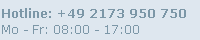|
13 steps to choosing the right display Schukat explains systematic approach to display selectionWhen selecting the right display, developers should keep the following steps in mind. They are based on expense and development effort, but their order is flexible. The problemWhen developing new devices intended to provide visual feedback, developers are often spoilt for choice due to the immense number of options available. If the visual feedback relies on a straightforward status display (e.g. on/off), a single LED is usually sufficient. However, once a device has to provide more information, the developer must search for a suitable display. The solutionIn this case, we recommend a systematic approach by which the correct display can be found quickly by working through and answering various aspects. This approach takes into account the display designs commonly used in modern industrial applications. Thirteen steps:1. What information is to be displayed?
• Display of numbers or numbers and letters: seven-segment or dot matrix display is sufficient.
• Extended display (not only alphanumeric characters): graphics display.
2. What is the scope of the information to be displayed?
• Alphanumeric displays = number of digits to be displayed (with or without comma/points).
• Graphics displays = number of pixels required to clearly display the planned graphics or images. The display format (portrait or landscape format) is determined along with the required resolution.
3. Appearance or aspect ratio of the display?
• More a subjective decision that can also be made at the end.
4. Size and minimum or maximum dimensions of the display?
• A distinction must be made between the size of the display itself (viewing area) and the external dimensions (installation dimensions).
• For planned normal reading distances (30-50cm): application/device or housing often affects the upper limit of the display size; max. display size: 22x16cm to 36x27cm, min. resolution of the eye: 0.09 to 0.15mm
• A longer intended reading distance (5m) can also determine the display size; max. display size: 3.6x2.7m, min. resolution of the eye: approx. 1.5mm.
5. Microcontroller/control interface?
• If the microcontroller has already been determined, then the developer is tied to a specific interface for the display. However, many displays today offer a choice of interfaces, e.g. 8-bit parallel or SPI.
• If the interface choice is still open, this decision can also be made at the end.
6. What supply voltages are available?
7. Colour appearance of the display, also with regard to corporate identity?
8. Should the graphic display also allow user input (display with touch panel)?
9. Environmental conditions for the area of application?
• Ambient brightness during operation: determines whether a self-luminous display (LED/OLED) or LCD display with backlighting is appropriate. LED backlights – due to low power consumption and long service life – are most commonly used.
• Ambient brightness for outdoor use: determines the required brightness and contrast ratio of the display. E-papers and OLED displays are particularly high-contrast.
• Other environmental conditions affect the necessary protection class of the display and the required operating temperature range.
10. From which viewing angle is the display normally read?
• Viewing direction: Displays can be contrast-optimized for a vertical viewing angle.
• Viewing angle: Maximum horizontal and vertical viewing angle at which the display remains acceptable.
11. Is power consumption of the display a critical factor?
• The power consumption of the display can be a limiting criterion for selection, e.g. for portable or battery-powered devices.
• Increases with the size and features of the display. If the size, resolution and colour appearance of the display are essentially fixed, the power consumption – for monochrome displays – can sometimes be drastically reduced by selecting certain display technologies.
12. Is the information to be displayed static, or are there frequent or rapid changes to the contents?
13. Further aspects
• Less-technical criteria – e.g. market aspects, costs, long-term availability and design aspects – can also be taken into account, or even be decisive, when considering which display to choose. Once all of the above criteria have been defined for a particular application, choosing the most suitable and cost-effective display at the first attempt is easy.
|
|
|